Transferring your balances is as easy as 1, 2, 3!
Save on interest charges when you transfer the balance from your other high-rate credit cards onto your SCCU Visa Card. SCCU has made transferring your balances as easy as 1, 2, 3. Watch the video to learn how or follow the step-by-step instructions below and get started saving today.
Step-By-Step Instructions!
1. Log into your account via the SCCU Mobile Banking app or our website.
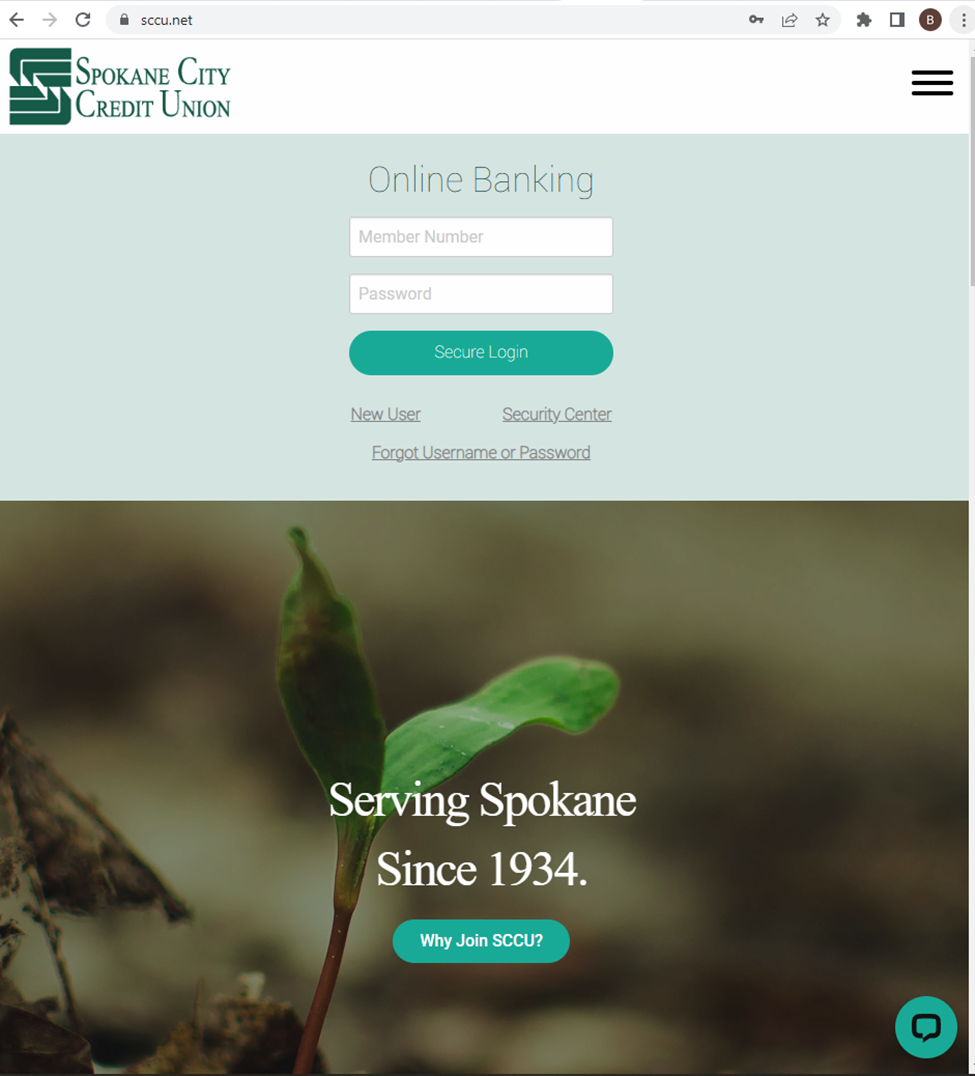
2. Click or tap "Manage Credit Cards" from the main menu.
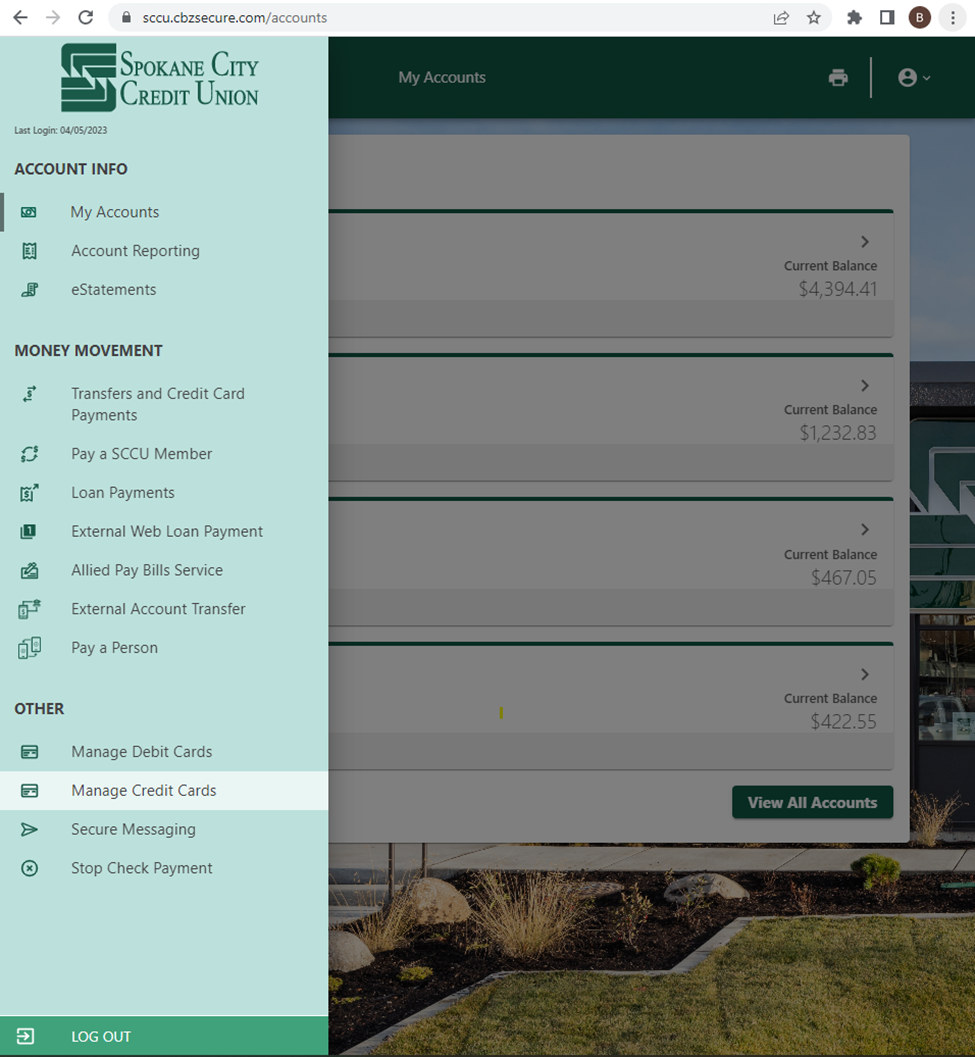
3. Click or Tap the "Balance Transfer" link under the Account Services tab, then input the cards you would like to transfer.
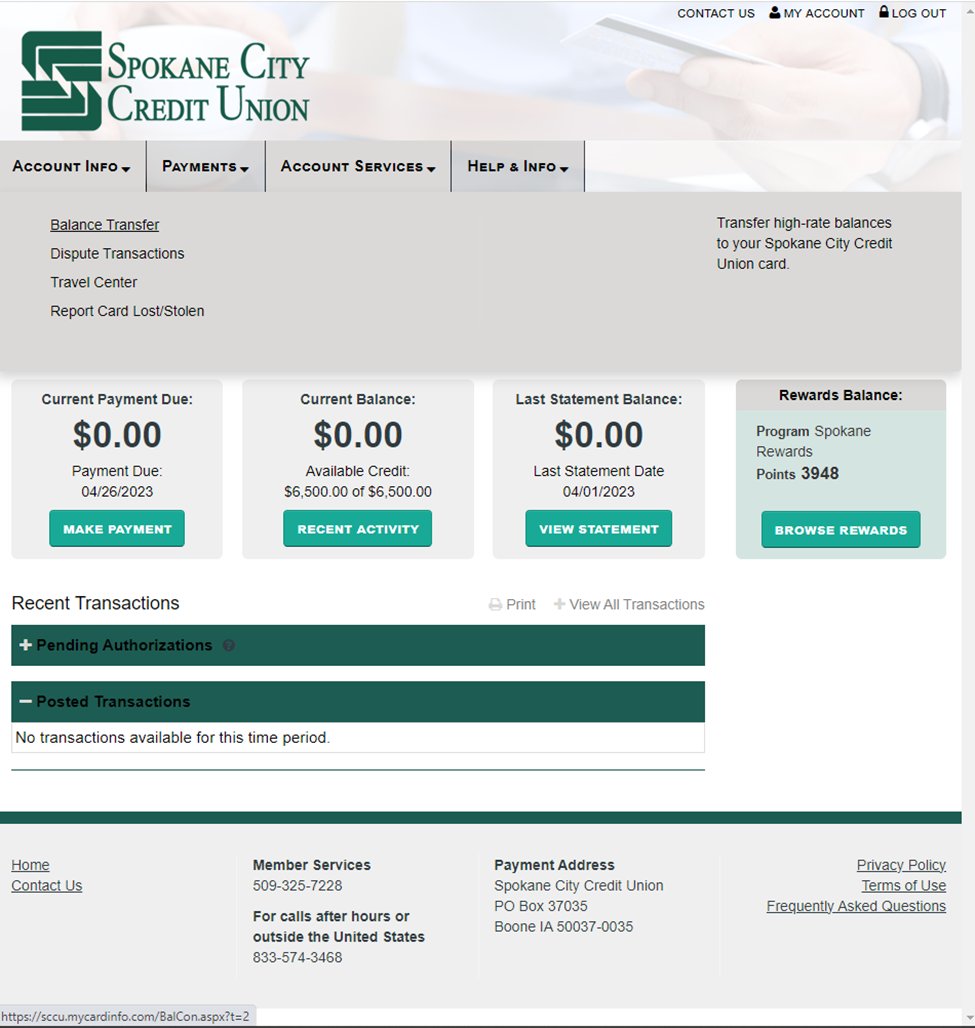
Questions? Ask Us!
Need assistance processing your balance transfer? Need to increase your limit?
Contact the loan department for assistance at (509) 325-4444.


